How to Use the Hyperlane Explorer
The Hyperlane Explorer can be used to find messages on any network with a Hyperlane deployment. Drill down into messages for more details about their properties and status.
Messages to/from core chains will be searchable by transaction hash, message ID, or sender/recipient address. For other chains, the explorer can be configured to search for messages by providing it a chain config.
Searching for messages
The Hyperlane Explorer supports searching for messages using any of the following values:
- Hash of the transaction that initiated the message (origin tx)
- Hash of the transaction that delivered message (destination tx)
- Address of the account that sent the origin transaction
- Address of the account that sent the destination transaction
- Address of the message sender
- Address of the message recipient
- ID of the message
To search, enter your query into the top search bar. You can use the Origin Chain, Destination Chain, and Time filter options to narrow down your search.
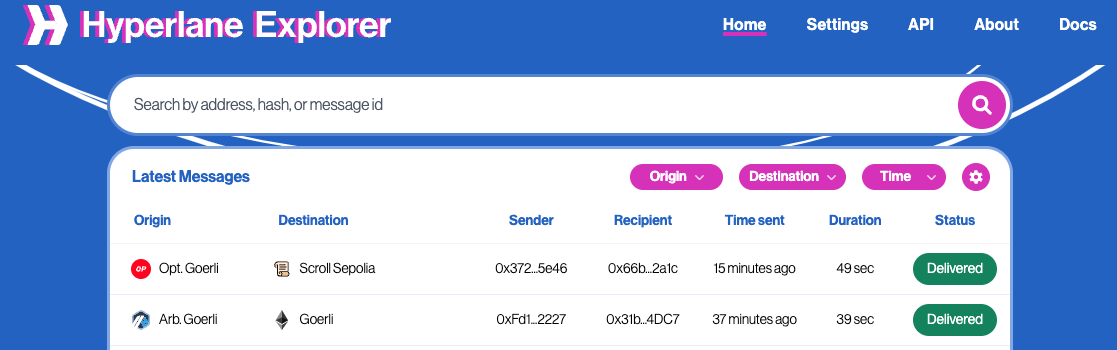
Note, by default the explorer will only find message on core Hyperlane chains.
To view messages send to and/or from other chains, see configuring PI Chains.
Permissionless Interoperability
The explorer can be configured to search for messages on any chain with a Hyperlane deployment. See configuring PI Chains for details.
Debugging Messages
If you're trying to debug a problem with message delivery, the explorer debugging page has useful tips.